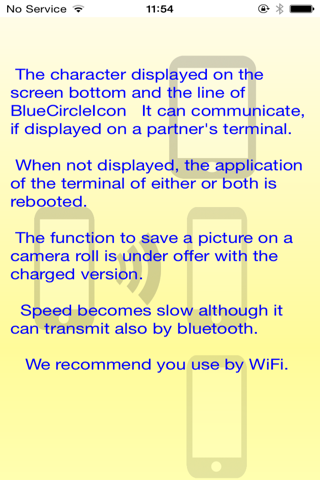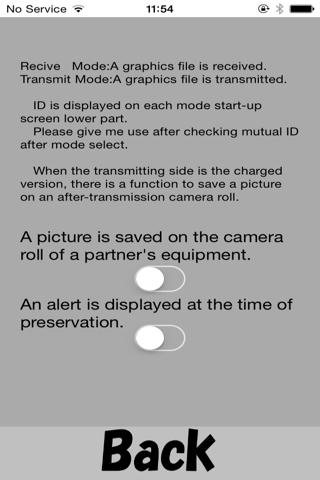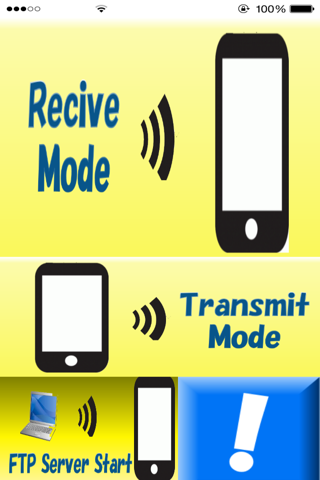
PhotoTransLite app for iPhone and iPad
Developer: YASUYUKI INUKAI
First release : 19 Jul 2014
App size: 2.71 Mb
It is an application which transmits a picture to a partners iPhone (iPad).
[In use]
A transmitting side receiving side needs to start the same application.
[Such usage]
When you would like to show a picture compulsorily by a presentation etc. to show against the image data which he has
A picture is saved to its own terminal by transmitting from iPad (party etc. it pleases).
A picture can be saved on the camera roll of iPhone (iPad) of the other party by setup of the transmitting side.
◆Explanation ◆
Two or more sets (iPad) of iPhones are certainly required.
①
Receiving side
[Recive Mode] is clicked after application starting.
②
[Trnsmit Mode] is clicked after application starting.
③
Transmitting side and Receiving side
If a communication state is secured mutually, it is under a screen.
TranseID (ID of a partners terminal)
ReciveID (ID of its own terminal) is displayed.
ID by which it is indicated by creation here is information created each time, and personal information is not included.
④
Transmitting side
If it clicks [CameraRoll] by which a picture will be transmitted to the terminal of a receiving side if a list is displayed and it clicks when below Documents of application has a graphics file, the photograph of a self-terminal can be transmitted similarly.
◆Function◆
①
If it clicks [FTP Server Start], a picture can be transmitted because a terminal connects with the IP address displayed on a terminal from PC etc. which become a FTP server with FTP client software etc.
Only a picture is displayed on a table.
It cannot use, even if it creates a folder.
②
[! If it clicks], the option which can save a picture to a partners terminal can be used.
Moreover, it can be chosen whether the message which stimulates picture preservation is displayed.